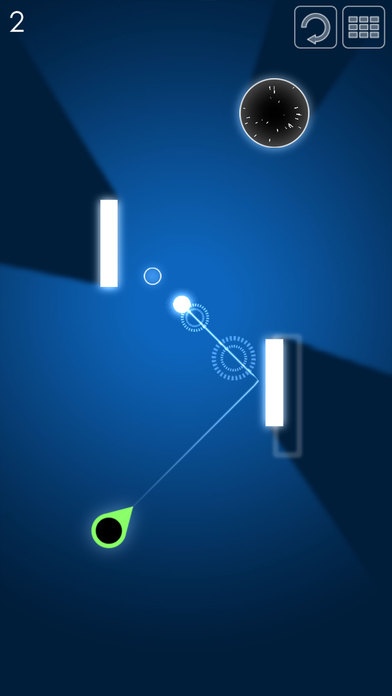Glow with the Flow 1.5
Continue to app
Paid Version
Publisher Description
Glow with the Flow is a calming minimalist puzzle game guaranteed to relax you. Simply tap to launch the glowing ball and watch it flow through the level. Bounce off mirrors, collect the dots, and reach the goal. Immerse yourself in this mesmerizing minimalist play of light and shadows. Let your mind me blown when you reach the goal! Aim to get 3 dots on every level. But do not be fooled by its meek appearance. The levels get challenging as you encounter more elements such as shattering mirrors, geared-mirrors, ghost mirrors, sliding mirrors, and more! ***Features*** very simple and fluid controls 75 fun yet challenging levels 13 different elements beautiful play of lights, shadows, and particles relaxing serene music Buy once to unlock the whole game. No internet connection required! Offline play available! No ads! No in-app purchases! Enjoy and Glow with the Flow!
Feb 24, 2017 Version 1.5 Improved user experience of drag-to-rotate mirror (introduced in level 51) Added hints for level 72
About Glow with the Flow
Glow with the Flow is a paid app for iOS published in the Recreation list of apps, part of Home & Hobby.
The company that develops Glow with the Flow is Francis Joseph Serina. The latest version released by its developer is 1.5.
To install Glow with the Flow on your iOS device, just click the green Continue To App button above to start the installation process. The app is listed on our website since 2017-02-24 and was downloaded 5 times. We have already checked if the download link is safe, however for your own protection we recommend that you scan the downloaded app with your antivirus. Your antivirus may detect the Glow with the Flow as malware if the download link is broken.
How to install Glow with the Flow on your iOS device:
- Click on the Continue To App button on our website. This will redirect you to the App Store.
- Once the Glow with the Flow is shown in the iTunes listing of your iOS device, you can start its download and installation. Tap on the GET button to the right of the app to start downloading it.
- If you are not logged-in the iOS appstore app, you'll be prompted for your your Apple ID and/or password.
- After Glow with the Flow is downloaded, you'll see an INSTALL button to the right. Tap on it to start the actual installation of the iOS app.
- Once installation is finished you can tap on the OPEN button to start it. Its icon will also be added to your device home screen.